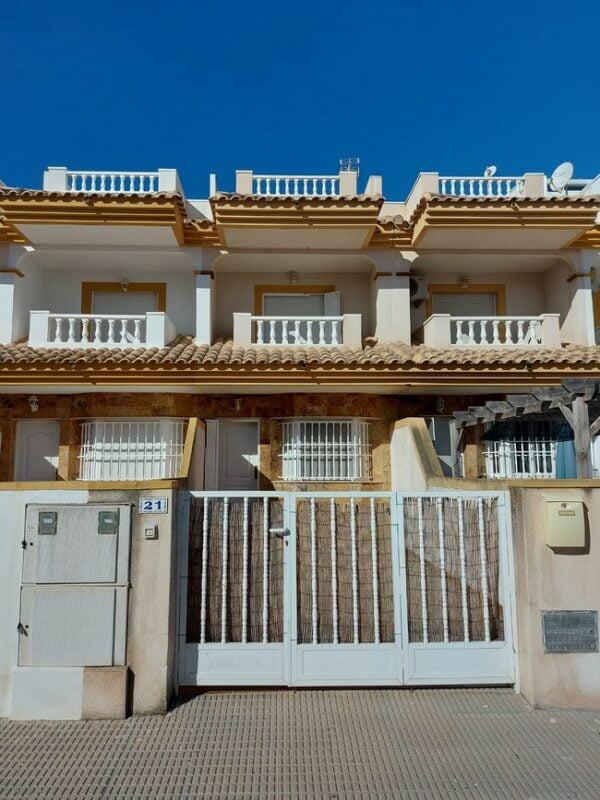Take pictures in landscape mode
Landscape mode is where the width of the photo is wider than the height (imagine turning a sheet of A4 paper on its side; this is landscape mode).
Landscape photos will allow you to capture more detail in frame than portrait mode. Mixing landscape and portrait photos can make your listing look uneven / messy - consistency is key.
With landscape orientation, the image feels more spacious - and of course space is going to be important to your buyer.

Make sure you have good light
This is particularly important for taking pictures indoors.
If necessary open any doors, and blinds to let in natural light. If the window has an awning wind it in whilst you take your photos to allow the most light in as possible.
Turn on any lights or lamps if the room is still a little dark.
If you are using a camera which allows you to change the shutter speed, ISO settings, or aperture. Try slower shutter speed. Try higher ISO. Try wider aperature. You will likely need to experiment to get the best setting for your needs.
We found a nice little guide that explains some of those settings, click the image to read it.
Watch out that you don't get your own shadow in the photograph!

Change your digital camera quality settings
Don't use the highest quality settings available on your camera.
This might sound counter-intuitive, after all you want the best possible quality photos but viewing photos online simply doesn't take advantage of all that extra detail, for starters the viewers monitor or screen may not be up to that level of detail, and we don't perceive the full amount of colour detail your camera can capture.
The higher the quality setting, the larger the resulting image file both in physical proportions and also in the amount of space it takes up on disk - this will have an affect on how quickly your images load on the web page.
Our site will do its best to optimize any images you upload and will serve a more suitable version where the viewers browser supports it.
Related listing upgrades
-

Video Tour
€80.00 Add to basket -

360 Degree Tour
€60.00 – €100.00 Select options This product has multiple variants. The options may be chosen on the product page -

Property Photo Shoot
€50.00 Add to basket
Why not purchase one of our optional related add-ons to enhance the appeal of your listing.
Properties with video tours and 360 tours are typically viewed more than those without.
We also have a specific section for properties with these characteristics.
We offer a generous discount when you bundle the photo shoot with one of the tours. Click on the product for more details.