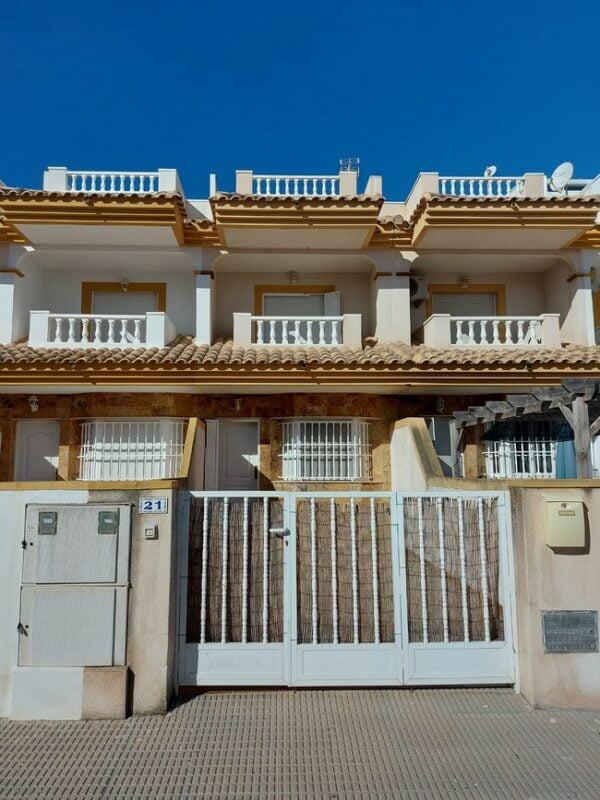Click on where it says Register in the adjoining box to create yourself an account on the site.
Place your mouse and click in each box in turn (first name, last name, username, email, phone, password, retype password) and provide the required information.
Your username can be anything you like but you might simply want to make your username with your first and last name without any spaces.
For a password, for better security, use a mixture of capital and small letters, perhaps a number and a symbol. You type it once more in the Retype Password box to make sure you haven’t made a mistake.
Select your account type from the drop-down list which can either be seller (if you want to list your property) or buyer if you want to use additional features for buyers.
Finally tick the box to agree to our terms and conditions then click register.
If all goes well, you’ll receive an e-mail with your details, and you will see a message inviting you to login (see Returning Users above)
If the page is showing the ‘Register’ form then you’ve probably just registered your account and can now login – click where it says ‘Login’ in the adjoining box to login. After you’ve logged in for the first time you should shortly receive an e-mail with links to help articles for sellers or for buyers. We recommend you read these tips before you start creating your property listing if you are a seller.
Simply use the username you created when you first registered and your password.
If you have registered as a seller, you will then be able to access your property listing – look for the ‘My Dashboard’ menu in the top right of the screen which only appears once you are logged in.
If you registered as a buyer, you’ll be able to access any saved searches you created.
Please take a moment to ensure your profile is up to date. This makes sure that both buyers and sellers can communicate easily with each other.